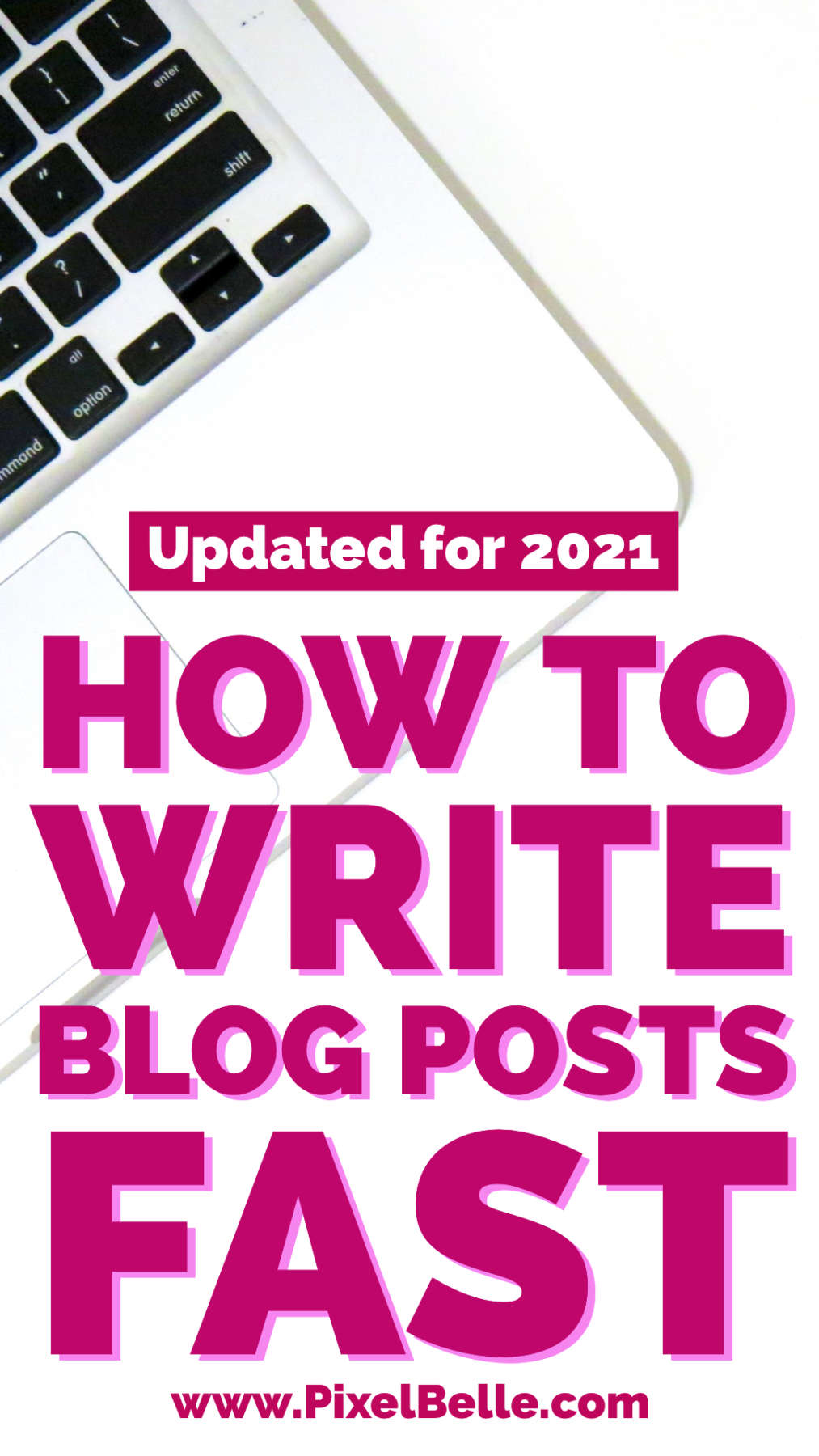Last December I had a goal to grow my blog’s traffic from 100 to 100 page views per day – in one month. In order to achieve this, I decided to write at least one post on my blog every day.
Little did I know that this is actually a fairly blogging tradition called Blogmas.
Well, whether you’re participating in Blogmas or just have some big content writing goals- learning to write entire posts (of good quality) quickly is a great skill you can have.
In this post I’ll share my top tips not just for writing blog posts quickly, but also how you can write really, really GOOD blog posts efficiently – ones that’ll benefit you in the long run with traffic and likes.
How To Write A Blog Post Quickly
First of all I just want to mention that if you have writer’s block (or blogger’s block as the case may be), writing anything is going to be a challenge.
Writer’s block happens when your brain isn’t able to process thoughts in a rational way. Nobody really knows what causes writer’s block but my educated guess is that the brain can’t function well with rational thought when it’s handling stress. The stress could be anything from lack of sleep, to worry or fear, distraction like hunger or noise, etc.
When you write, you want your brain to be working with you, not against you! So if you’re feeling like a blogger with writer’s block, my advice is to do something relaxing: take a walk, drink some water, take a nap or a shower – whatever helps your mind be at ease.
Once you’re ready to write, it’s time to get down to business!
Here are my tips for writing blog posts quickly:
1. Do Keyword Research Before You Write
Doing keyword research before you write every blog post takes a little bit more time, but believe me, it’s worth it!
I actually learned this lesson the hard way during my month-long content writing sprint. While I did manage to write and publish one blog post per day, I didn’t do any keyword research beforehand.
Afterward, as I was “adding SEO” to those posts, I realized that the topics of some of them weren’t really worth writing about in the first place.
2. Write For Humans, Not For Google
While it’s important to do keyword research before you decide what to write about, you should avoid “writing for Google” when you’re doing the preliminary draft of your post.
Once you have written a complete post in a writing style that reflects your natural voice, you can go back to it and add the keywords from your keyword list. Just make sure that you maintain the readability of the post.
3. Make Outlines Of Your Main Points
This is another writing trick that helps me get my content writing done quickly and effectively.
Once I know have a good blog post topic idea, that I know will be good based on my keyword research, I write out some quick bullet points about what things I would like to say about it.
Usually, I’ll try to think of about 5 points that I’d like to make on a given topic. Thinking about what problems people might have, why the topic is valuable, and how I can solve my readers’ problems helps me think of some bullet points quickly.
For example, let’s say I’m writing about making the perfect cup of tea. The bullet points in my outline might look like this:
- Why is it worth trying to make the perfect cup of tea
- Why is it so hard to make the perfect cup of tea
- My top tip on making better tea
- My second tip on making better tea
- My third tip on making better tea
4. Write When You Feel Inspired
I find it a lot easier to write about a topic when I first get excited or inspired to write about it.
Keyword research sometimes gives me enough ideas for what to write about.
But other ways you can get inspiration for a post include searching for the topic on YouTube, Reddit, or relevant Facebook groups.
Basically anywhere where people are speaking candidly about the topic is a great place to get ideas – you’ll get a sense for what people are interested in, as well as what frustrates them and what they would like to know more about.
5: Use Speech To Text
Utilizing the speech to text feature that you probably already have on your iPhone, iPad, and computer is probably my top time saving tip for when it comes to writing blog posts.
Probably will using the speech to text service allow you to get more words onto your page much quicker, your writing is going to appear more speech like, which seems to be more and more desirable in terms of SEO. In other words it makes your text seem more human and less robot-y.
One thing you’ll definitely need to make sure of if you do you speech to text to write blog post is to always review your entire blog post from top to bottom once you are finished “writing it.” The speech to text nowadays is getting better, but it’s still not perfect. Speak slowly and clearly in order to get the best chance of having your words correctly recognized the first time, to save the most time.
Other tips: Use A Writing Assistant
If you haven’t tried Grammarly to help you write blog posts before, you’re missing out!
Grammarly is an app and browser plugin that does more than simply checking your writing for spelling and grammar errors.
It looks at the tone, style, and intent of what you’re writing and gives you feedback on how to improve it.
Grammarly is powered by artificial intelligence, but its premium version also has a human-powered proofreading service if you need a real expert to look over your writing.
When I’m writing blog posts quickly, I tend to type quickly. It’s not uncommon for me to mistype words or even forget to type a word when I’m typing at my quickest!

With Grammarly, all my little speed-typing mistakes get caught and underlined. It automatically suggests fixes that are easy to approve or reject. It definitely allows me to publish my post with the confidence that I’m putting out a piece of quality writing.
Another cool thing I love about Grammarly is that it integrates with WordPress. So even as I’m writing this post now, in my WordPress editor for this blog, Grammarly is checking my writing for errors.
You can try the free version of Grammarly here.
How To Quickly Write Blog Posts – Final Thoughts
When I first started out on my blogging journey, it took me a week – or sometimes even longer – to write a single blog post.
Writing felt strange to me, because I wasn’t used to doing it. I’d stare at my words on the screen and think, “Wait, does that make sense?”
Now that I’ve been writing 1000 words or more on a daily basis, for more than a year, I feel a lot more comfortable when I write and the words come to me much quicker.
If you’re feeling like writing blog posts quickly is a challenge – don’t feel too bad. I know that if you keep writing every day, and keep working at it, writing will become easier and quicker for you, and the quality of what you write will improve, too.